Today's post is very important for all the youth out ther who is working in private or government owned organizations. Let's, skip the formal introduction for today and get started.
So, what is PF account?
Quoting Wikipedia
The second's thing that we need to know is, What is UAN Number?"The Employees' Provident Fund Organisation (abbreviated to EPFO), is an Organization tasked to assist the Central Board of Trustees, a statutory body formed by the Employees' Provident Fund and Miscellaneous Provisions Act, 1952 and is under the administrative control of the Ministry of Labour and Employment, Government of India.EPFO assists the Central Board in administering a compulsory contributory Provident Fund Scheme, a Pension Scheme and an Insurance Scheme for the workforce engaged in the organized sector in India. It is also the nodal agency for implementing Bilateral Social Security Agreements with other countries on a reciprocal basis. The schemes cover Indian workers as well as International workers (for countries with which bilateral agreements have been signed. As of now 17 Social Security Agreements are operational). It is one of the largest social security organisations in India in terms of the number of covered beneficiaries and the volume of financial transactions undertaken. The EPFO's apex decision making body is the Central Board of Trustees (CBT).The total assets under management are more than ₹8.5 lakh crore (US$128 billion) as of 18 March 2016."
"The UAN is made of 12 digits allotted to all employees contributing to the EPF. The UAN is a landmark step to shift the EPF service to the online platform, making it more user-friendly. The UAN of the employee remains the same throughout the entire service life. It doesn’t change while changing jobs."
Below are the steps for activating the PF UAN number:
Step 1: The PF UAN Number will be given by your organization.
Step 2: Please log on to www.epfindia.com
Step 3: Under ' For Employees' tag, click on UAN Member e-Sewa.
Step 4 : Click on Activate your UAN based registration >>
Step 5 : Click on check box.
Step 6: Enter your UAN number printed on your pay slip
Step 7: Enter your mobile number
Step 8: Select the state Karnataka [Users Choices] and Office Bangalore[Users Choice]
(Please note we taking example of PF account which is maintained at Bangalore).
Step 9: In the box below mention your Establishment code - 25110 and your PF account number printed on your Payslip (KN/25110/0000 -> here 25110 is est code and 0000 is account number).
Step 10: Type the characters shown in the text box.
Step 11: Click on Get PIN
Step 12: Type the PIN number you have received through SMS in the box below and click submit.
Step 13: Fill the required details and submit to activate your UAN number.
Now, that we have UAN is activated, the other part of the problem is how to check your PF balance.
For that, Go to your Google Play Store, and Download The App
Just Enter Your UAN number, which you will be getting in the above step and your mobile number, click submit and you are ready to roll.
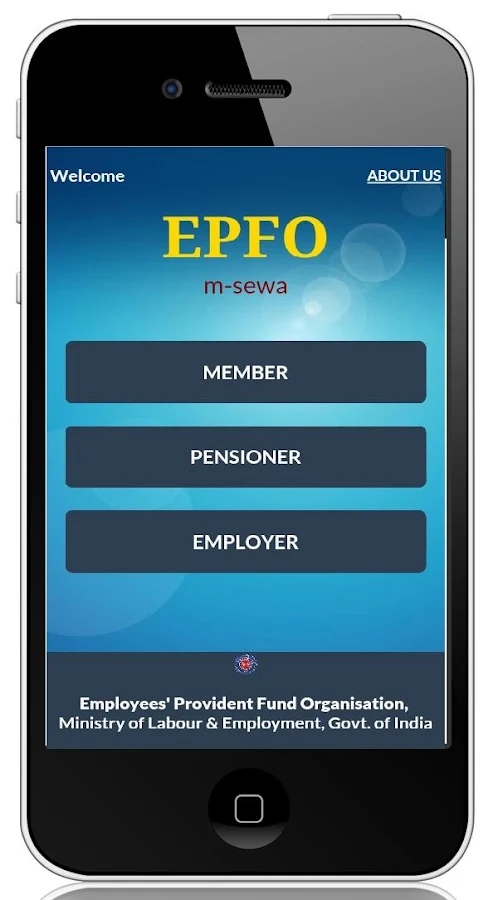
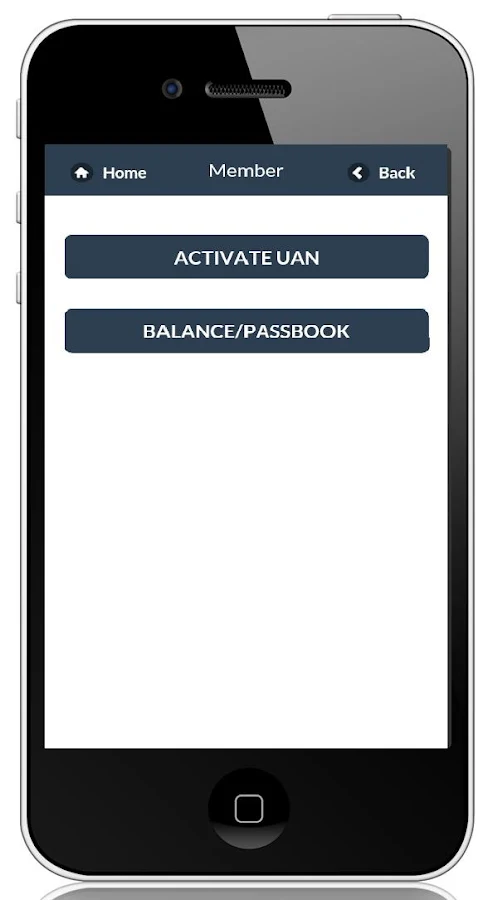
The best thing about this app, you can activate your UAN number as well. 😄😏
The best thing about this app, you can activate your UAN number as well. 😄😏
Hope this post will help all my friends out theirs. Any query suggestion feedback are most welcome, put in the comment box or reach out us on any social network.
Save, this page, today or tomorrow you gown need this!
Thank you Again and wish you all a Very Happy New Year! 💕😏
Thanks For being with Us,
Like us On Fb==> Computer Stuffs <==
Follow Me On Twitter ==> Computer Stuffs <==











No comments:
Post a Comment