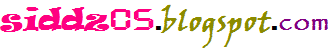This document pertains to HP Notebook PCs.
Heat buildup can cause problems for any computer. Generally, when
temperatures inside the case rise above 35 degrees Celsius (95 degrees
Fahrenheit), the risk of damaging important internal components
increases greatly. The most common cause of overheating is the
accumulation of dust inside the computer. The electrical components in a
computer generate heat and fans inside the computer help move the air
to keep the components cooled to normal operating temperatures.
Inadequate cooling can cause excess heat to build up inside the case
which can damage components.The sound of the fan running all the time
may indicate that the computer is not running as efficiently as possible
and that there is a problem with accumulated dust clogging the air
vents.
View a video on Reducing Heat Inside the PC
Symptoms of heat issues and causes of excessive heat
The following list describes some of the issues caused by too much heat in the computer:
- Games stop responding during play.
- Windows stops responding during use.
- Fans inside the computer become louder because they are spinning faster to remove the heat.
- When starting the computer, it sometimes stops at a black screen and does not open into Windows. Windows usually stops responding when it does open.
- Mouse and keyboard stop responding.
- Windows 8, 7, Vista, XP - Computer unexpectedly restarts or displays a fault message.Windows 95, 98, and Me - Frequent Fatal Exception, Illegal Operation, or General Protection Fault error messages occur in several software programs.NOTE:These errors are not predictable. If these errors occur only in one software program, the issue